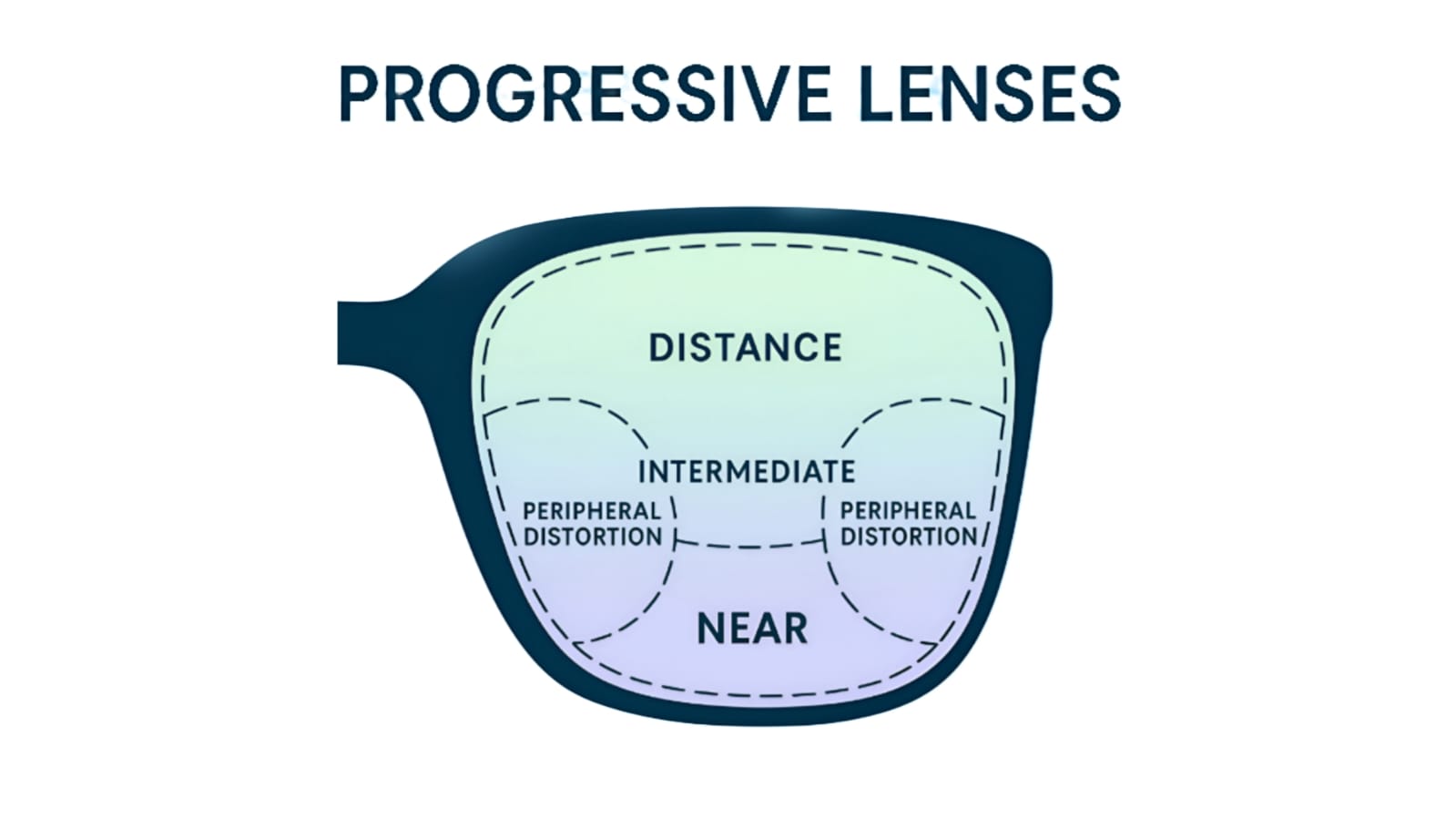
Step-by-Step Guide to Buying Progressive Lenses Online at Nations Optics
Step 1: Click “Optical Lenses” From the Top Menu
Start by visiting the Optical Lenses section from the main menu. This opens the lens customization popup where you begin selecting your lens options.
Step 2: Choose Your Glasses Type – Select “Prescription Glasses”
If you need power lenses, select Prescription Glasses. This option ensures your progressive lenses are crafted according to your eye power.
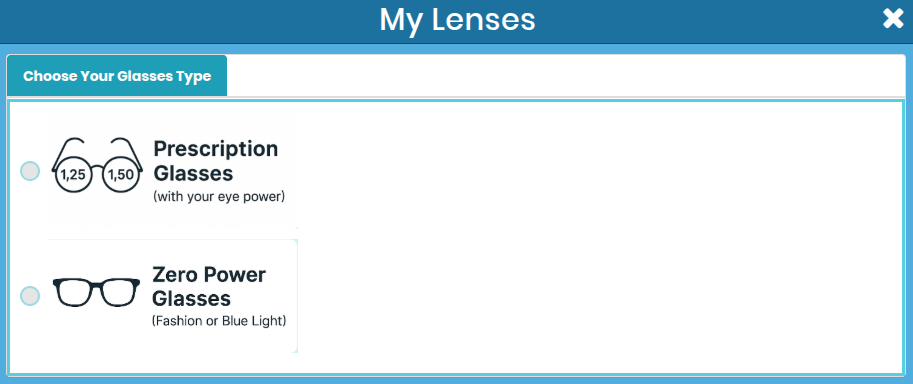
Step 3: Choose Prescription Storage Option
You can provide your prescription in any of the three convenient ways:
- Enter Manually – Type your SPH, CYL, Axis, ADD, and PD values.
- Upload Prescription – Upload a photo or PDF of your prescription.
- Share Later – Complete your order now and send prescription later via WhatsApp or email.
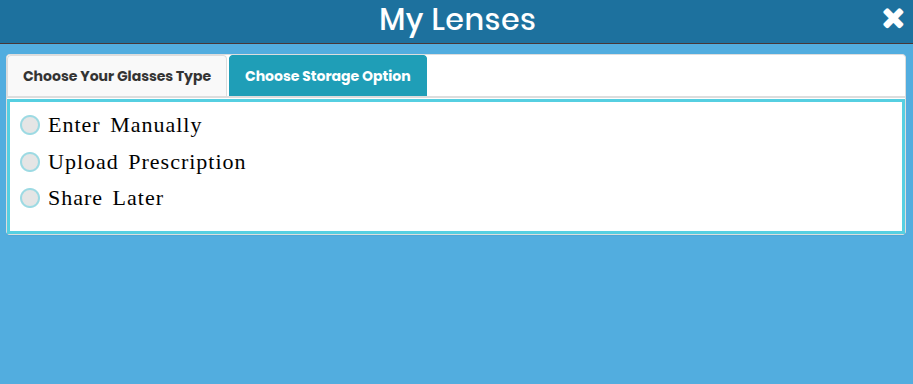
Step 4: Upload Your Prescription File (Optional)
If you choose the upload option, simply click the Browse button and upload a JPG, JPEG, PNG, or PDF file. Make sure the prescription is clear and readable. You can also specify whether the lenses will be used in a rimless frame, choose lens type, and select your power range—just like shown in the screen below.
Why do we ask if your frame is Rimless? Rimless frames require Polycarbonate unbreakable lenses for better durability and long life. These lenses are impact-resistant, lightweight, and specially designed to avoid cracking when mounted without a frame. Selecting this option ensures we recommend the correct lens material for safe and long-lasting use.
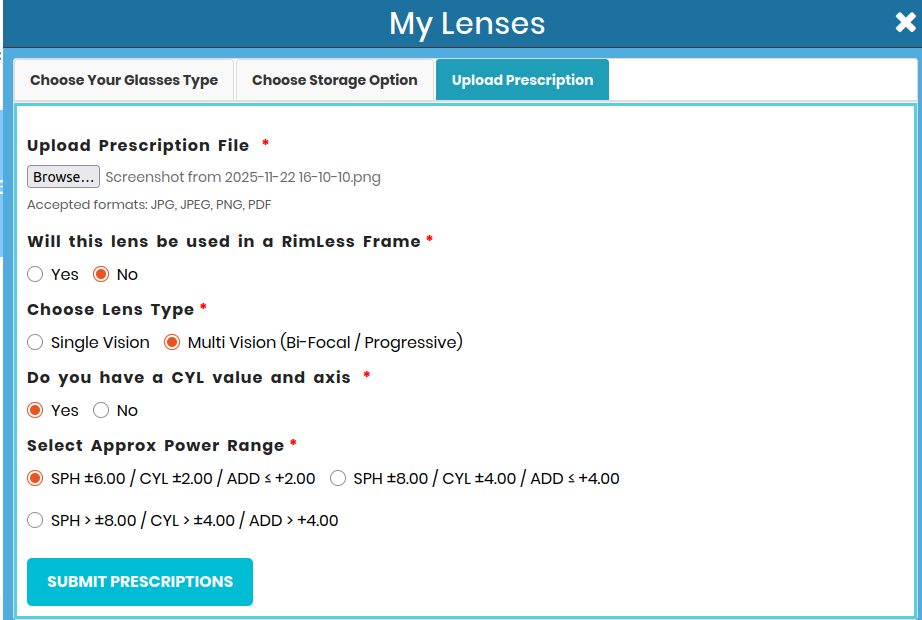
Step 5: MultiVision Lens Type – Choose “Progressive”
Under the MultiVision category, select Progressive Lenses. These lenses offer seamless vision at all distances—near, intermediate, and far. Ideal for individuals experiencing presbyopia.
You can also select additional coatings and add-on features:
- Blue Block Progressive – Best for computer and mobile users.
- Photochromic Progressive – Lenses that darken outdoors for sun protection.
- Blue Block + Photochromic Progressive – Day-to-night protection in one lens.
- Tinted Grey Progressive – Great for outdoor lifestyles and sun protection.
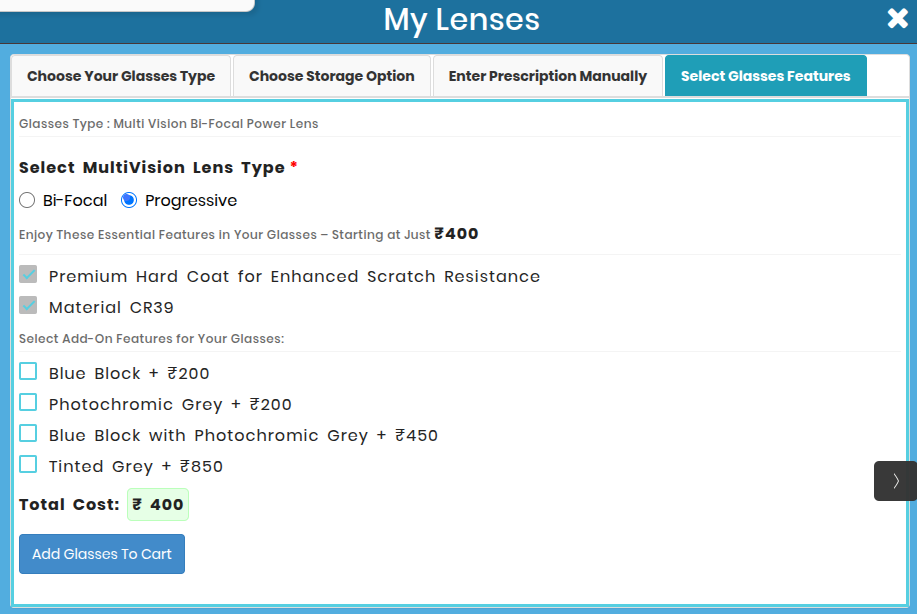
Once done, click Add Glasses to Cart.
